Program to draw a circle using Mid-point circle drawing Algorithm & Boundary fill Algorithm
- Get link
- X
- Other Apps
#include<iostream>
#include<graphics.h>
using namespace std;
void circleMidpoint(int,int,int);
void BoundaryFill_4_Connected(int,int,int,int);
int main()
{
int xc,yc,r;
cout<<"Enter center coordinate of circle: ";
cin>>xc>>yc;
cout<<"Enter radius of circle: ";
cin>>r;
int gd=DETECT,gm;
char path[] = "";
initgraph(&gd,&gm,path);
circleMidpoint(xc,yc,r);
BoundaryFill_4_Connected( xc, yc, BLUE, WHITE);
getch();
closegraph();
return 0;
}
void circleMidpoint(int xc,int yc,int r)
{
int x=0,y=r,P;
P= 1-r;
while(x<y)
{
putpixel(xc+x, yc+y, WHITE);
putpixel(xc-x, yc+y, WHITE);
putpixel(xc+x, yc-y, WHITE);
putpixel(xc-x, yc-y, WHITE);
putpixel(xc+y, yc+x, WHITE);
putpixel(xc-y, yc+x, WHITE);
putpixel(xc+y, yc-x, WHITE);
putpixel(xc-y, yc-x, WHITE);
if(P<0)
{
P = P+(2*x)+1;
x++;
}
else
{
P=P+2*(x-y)+1;
x++;
y--;
}
}
}
void BoundaryFill_4_Connected(int x,int y,int f_color,int b_color)
{
int current = getpixel(x,y);
if(current != b_color && current != f_color)
{
putpixel(x,y,f_color);
BoundaryFill_4_Connected( x+1, y, f_color, b_color);
BoundaryFill_4_Connected( x-1, y, f_color, b_color);
BoundaryFill_4_Connected( x, y+1, f_color, b_color);
BoundaryFill_4_Connected( x, y-1, f_color, b_color);
}
}
OUTPUT:
- Get link
- X
- Other Apps
Comments
Popular posts from this blog
Download and install MATLAB R2017a in Ubuntu 18.04 | Linux Free | Cracked
HOW TO SETUP CODE BLOCKS FOR GRAPHICS PROGRAMS
How to setup... Download Code::Blocks from here . You have to download the codeblocks-17.12mingw-setup.exe or codeblocks-17.12mingw nosetup.zip file. The first file(highlighted) is the install-able setup and the other one(highlighted) is portable zip file(not need to install). If you are beginners you prefer the first one. After the installation you locate the code blocks at location C:\Program Files (x86)\CodeBlocks or at C:\Program Files\CodeBlocks. You have to download the graphics file from this link . Extras this zip file, it includes three files (two header files & a library file). Now copy the graphics.h & winbgim.h header files and paste at location C:\Program Files (x86)\CodeBlocks\MinGW\include And copy the libbgi.a file at location C:\Program Files (x86)\CodeBlocks\MinGW\lib Now open the code blocks and follow the steps: 1. Left click on "Settings (menu item)" in "Start here - Code::B...
Smile emoji using graphics in Java using Applet
import java.awt.*; import java.awt.event.*; import java.applet.*; public class Smile extends Applet { public void paint(Graphics g) { setBackground(Color.BLACK); g.setColor(Color.YELLOW); g.fillOval(30,50,100, 100); g.setColor(Color.BLACK); g.fillOval(55,75,10, 10); g.fillOval(95,75,10, 10); g.drawArc(60, 85, 40,40,-30,-120); } } /* <applet code="Smile.class" width="200" height="200"> </applet> */ OUTPUT:

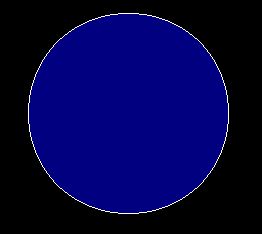


Program To Draw A Circle Using Mid-Point Circle Drawing Algorithm And Boundary Fill Algorithm >>>>> Download Now
ReplyDelete>>>>> Download Full
Program To Draw A Circle Using Mid-Point Circle Drawing Algorithm And Boundary Fill Algorithm >>>>> Download LINK
>>>>> Download Now
Program To Draw A Circle Using Mid-Point Circle Drawing Algorithm And Boundary Fill Algorithm >>>>> Download Full
>>>>> Download LINK yB